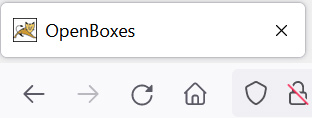I tried to change the megamenu in the groovy file, but if I (for example) disable the configuration menu (and then reload tomcat / openboxes) the menu still is showing.
openboxes {
//config menu start
configuration {
enabled = false
requiredRole = [RoleType.ROLE_ADMIN, RoleType.ROLE_SUPERUSER]
label = "configuration.label"
defaultLabel = "Configuration"
subsections = [
[
label: "admin.label",
defaultLabel: "Administration",
menuItems: [
[label: "default.settings.label", defaultLabel: "Settings", href: "/${appName}/admin/showSettings"],
[label: "cache.label", defaultLabel: "Cache", href: "/${appName}/admin/cache"],
[label: "console.label", defaultLabel: "Console", href: "/${appName}/console/index"],
[label: "dataImport.label", defaultLabel: "Data Import", href: "/${appName}/batch/importData"],
[label: "dataMigration.label", defaultLabel: "Data Migration", href: "/${appName}/migration/index"],
[label: "email.label", defaultLabel: "Email", href: "/${appName}/admin/sendMail"],
[label: "localization.label", defaultLabel: "Localization", href: "/${appName}/localization/list"]
]
],
[
label: "parties.label",
defaultLabel: "Locations",
menuItems: [
[label: "locations.label", defaultLabel: "Locations", href: "/${appName}/location/list"],
[label: "locationGroups.label", defaultLabel: "Location groups", href: "/${appName}/locationGroup/list"],
[label: "locationTypes.label", defaultLabel: "Location types", href: "/${appName}/locationType/list"],
[label: "organizations.label", defaultLabel: "Organizations", href: "/${appName}/organization/list"],
[label: "partyRoles.label", defaultLabel: "Party roles", href: "/${appName}/partyRole/list"],
[label: "partyTypes.label", defaultLabel: "Party types", href: "/${appName}/partyType/list"],
[label: "person.list.label", defaultLabel: "People", href: "/${appName}/person/list"],
[label: "roles.label", defaultLabel: "Roles", href: "/${appName}/role/list"],
[label: "users.label", defaultLabel: "Users", href: "/${appName}/user/list"],
]
],
[
label: "transactions.label",
defaultLabel: "Transactions",
menuItems: [
[label: "transactionsTypes.label", defaultLabel: "Transactions Types", href: "/${appName}/transactionType"],
[label: "transactions.label", defaultLabel: "Transactions", href: "/${appName}/inventory/listAllTransactions"],
[label: "transaction.add.label", defaultLabel: "Add transaction", href: "/${appName}/inventory/editTransaction"],
[label: "import.inventory.label", defaultLabel: "Import Inventory", href: "/${appName}/batch/importData?type=inventory"],
[label: "import.inventoryLevel.label", defaultLabel: "Import Inventory Level", href: "/${appName}/batch/importData?type=inventoryLevel"]
]
],
[
label: "default.other.label",
defaultLabel: "Other",
menuItems: [
[label: "budgetCode.label", defaultLabel: "Budget Code", href: "/${appName}/budgetCode/list", requiredRole: [RoleType.ROLE_ADMIN, RoleType.ROLE_SUPERUSER]],
[label: "containerTypes.label", defaultLabel: "Container Types", href: "/${appName}/containerType/list"],
[label: "documents.label", defaultLabel: "Documents", href: "/${appName}/document/list"],
[label: "documentTypes.label", defaultLabel: "Document Types", href: "/${appName}/documentType/list"],
[label: "eventTypes.label", defaultLabel: "Event Types", href: "/${appName}/eventType/list"],
[label: "glAccountType.label", defaultLabel: "GL Account Type", href: "/${appName}/glAccountType/list", requiredRole: [RoleType.ROLE_ADMIN, RoleType.ROLE_SUPERUSER]],
[label: "glAccount.label", defaultLabel: "GL Account", href: "/${appName}/glAccount/list", requiredRole: [RoleType.ROLE_ADMIN, RoleType.ROLE_SUPERUSER]],
[label: "orderAdjustmentType.label", defaultLabel: "Order Adjustment Type", href: "/${appName}/orderAdjustmentType/list", requiredRole: [RoleType.ROLE_ADMIN, RoleType.ROLE_SUPERUSER]],
[label: "paymentMethodTypes.label", defaultLabel: "Payment Method Types", href: "/${appName}/paymentMethodType/list"],
[label: "paymentTerms.label", defaultLabel: "Payment Terms", href: "/${appName}/paymentTerm/list"],
[label: "preferenceType.label", defaultLabel: "Preference Type", href: "/${appName}/preferenceType/list"],
[label: "shippers.label", defaultLabel: "Shippers", href: "/${appName}/shipper/list"],
[label: "shipmentWorkflows.label", defaultLabel: "Shipment Workflows", href: "/${appName}/shipmentWorkflow/list"]
]
]
]
}
}