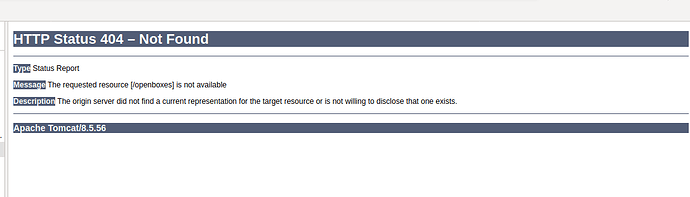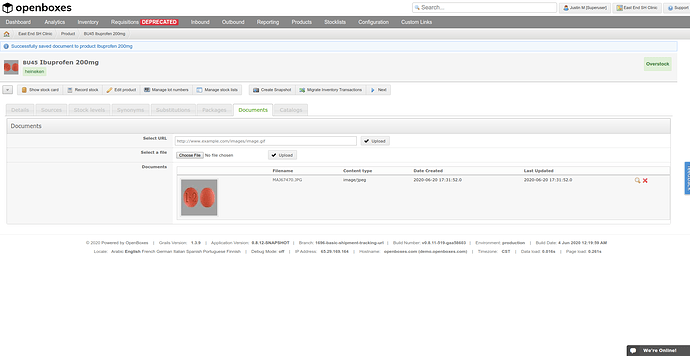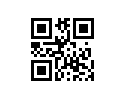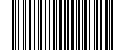Hi Justin,
Good news! Can use Openboxes now. It looks Great. Thank you very much for your help.
I am creating new products now. I have a small question that is it possible to add barcode and image to products? Is there some demo or sample data to use?
Many thanks.
Kind regards,
Raymond
Edit: Cropped image to remove IP address.
I am creating new products now. I have a small question that is it possible to add barcode and image to products? Is there some demo or sample data to use?
Products can have a set of Documents. Documents can be images, product manuals, warranties, whatever you want. You can add a document by URL or file upload via the Documents tab on the Edit Product page.
Barcodes are generated off the Product Code field. We generally only display barcodes for document numbers (e.g. requisition number, order number, etc) in reports and documents. I don’t believe we display a barcode for products in many places (at least not at the moment) but it would be trivial to add them.
Here’s an example of a QR_CODE generated by OpenBoxes
https://demo.openboxes.com/openboxes/product/barcode?format=QR_CODE&data=ABC123&height=100
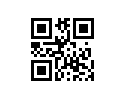
Here’s an example of a CODE_128 generated by OpenBoxes
https://demo.openboxes.com/openboxes/product/barcode?format=CODE_128&data=ABC123&height=50
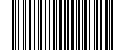
Here are the barcode formats we currently support:
- AZTEC
- CODABAR
- CODE_39
- CODE_93
- CODE_128
- DATA_MATRIX
- EAN_8
- EAN_13
- ITF
- MAXICODE
- PDF_417
- QR_CODE
- RSS_14
- RSS_EXPANDED
- UPC_A
- UPC_E
- UPC_EAN_EXTENSION